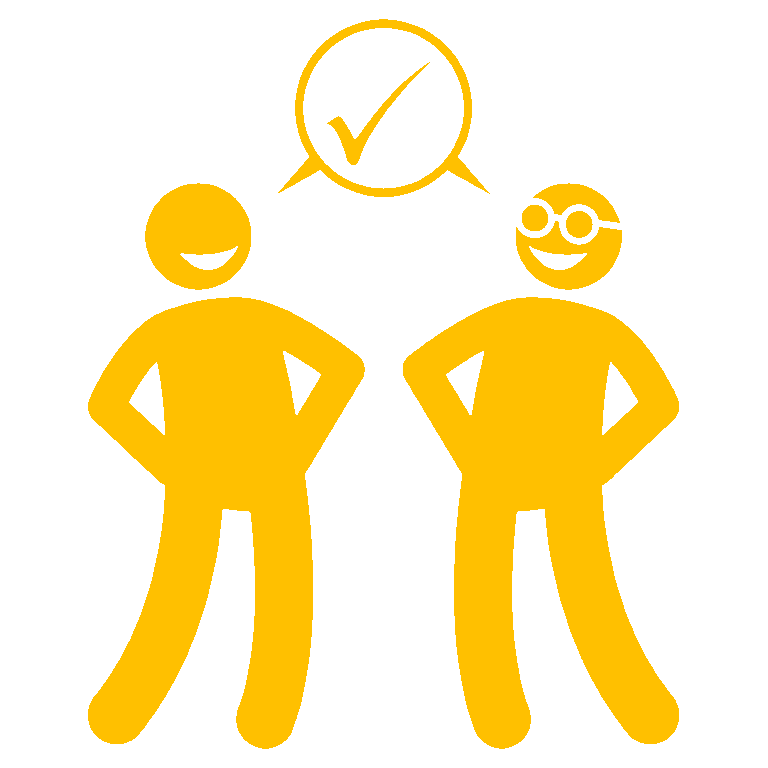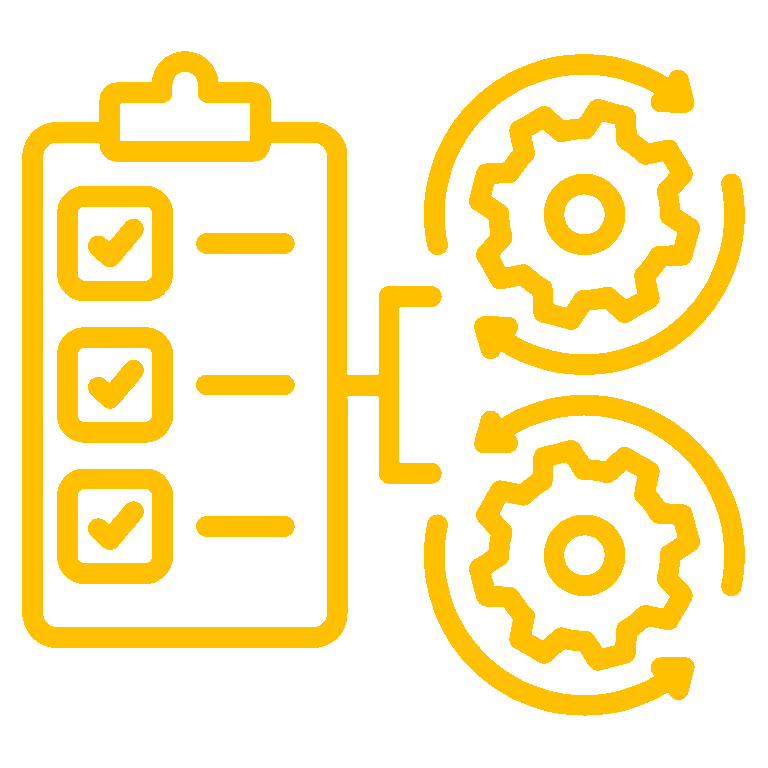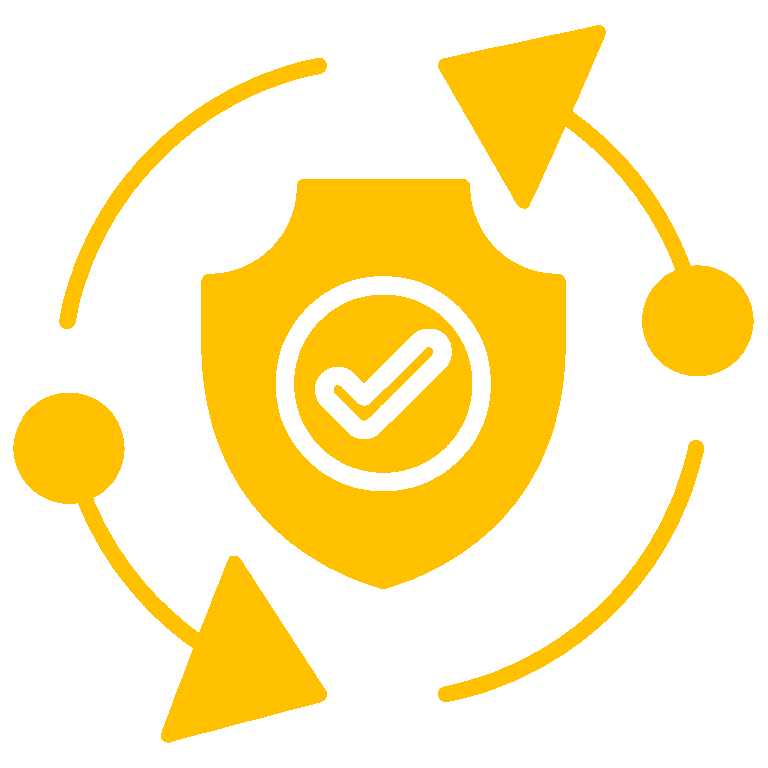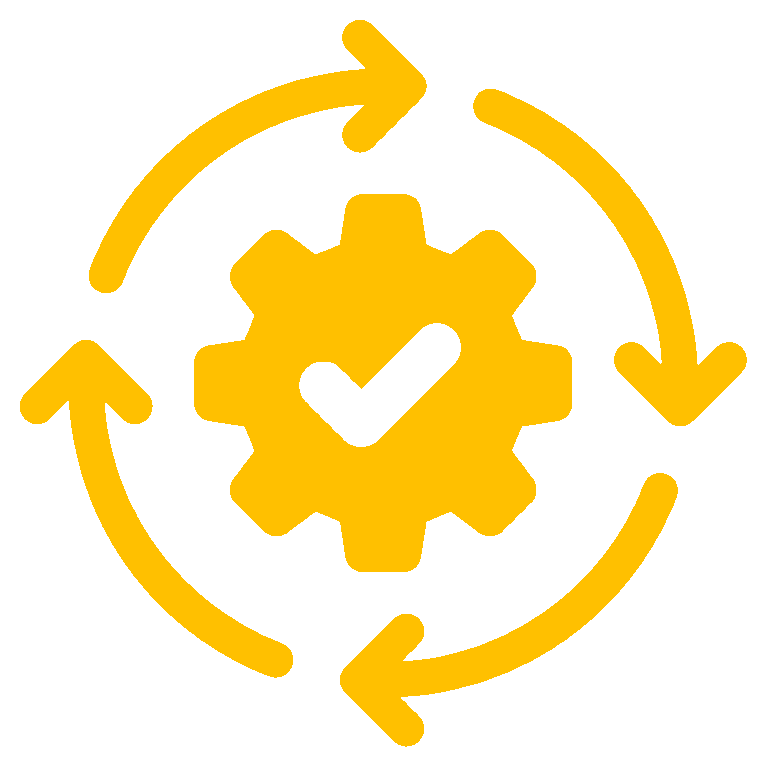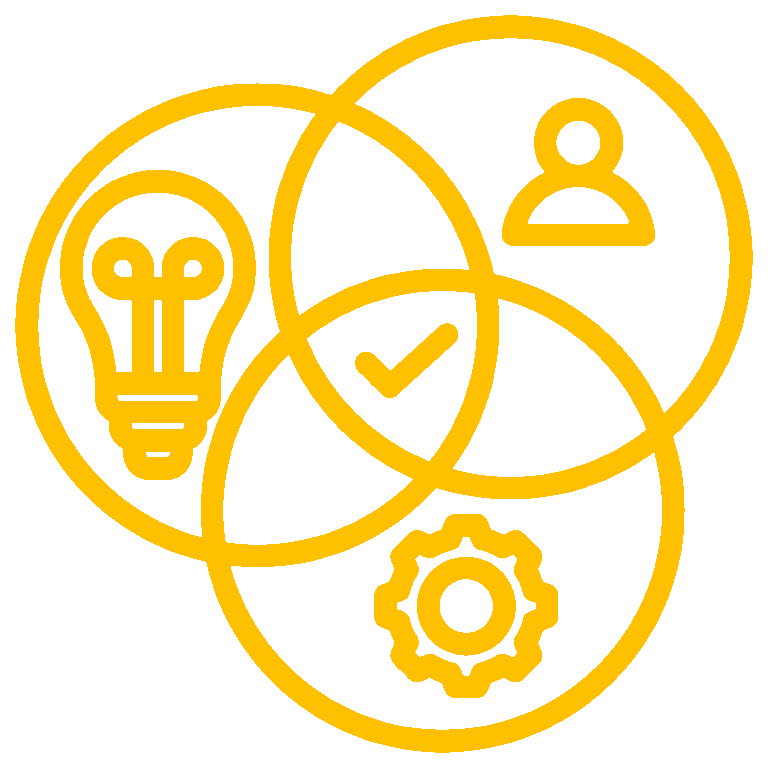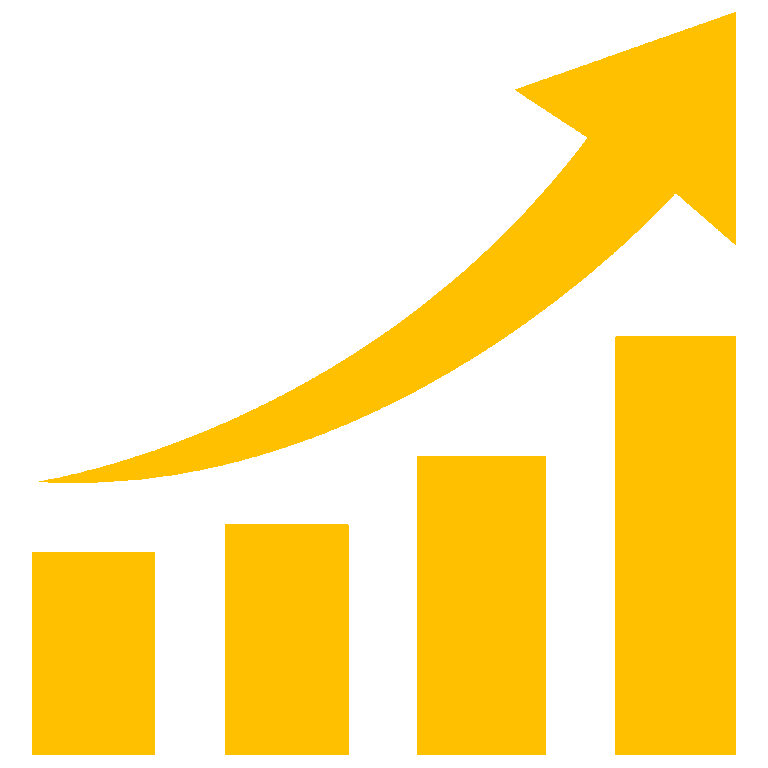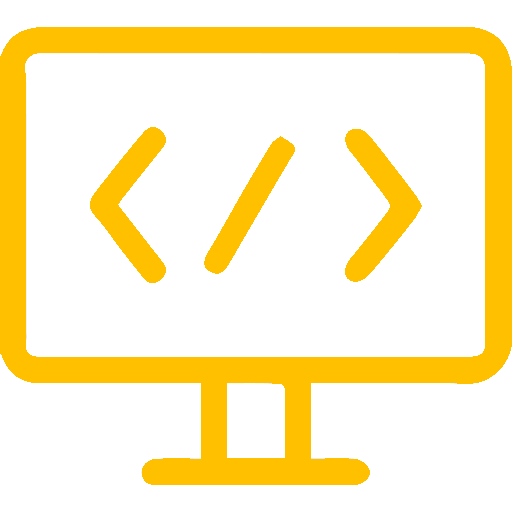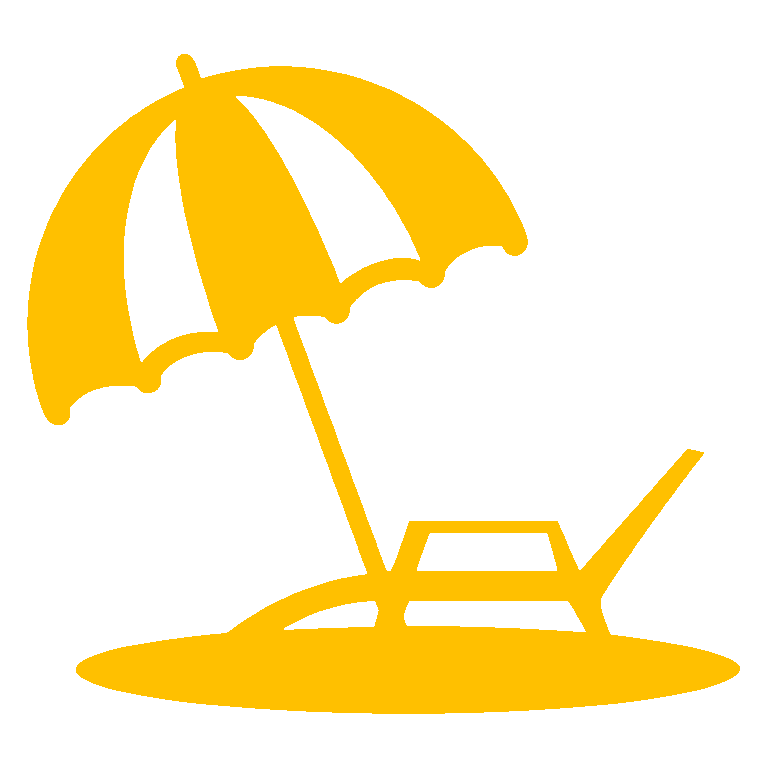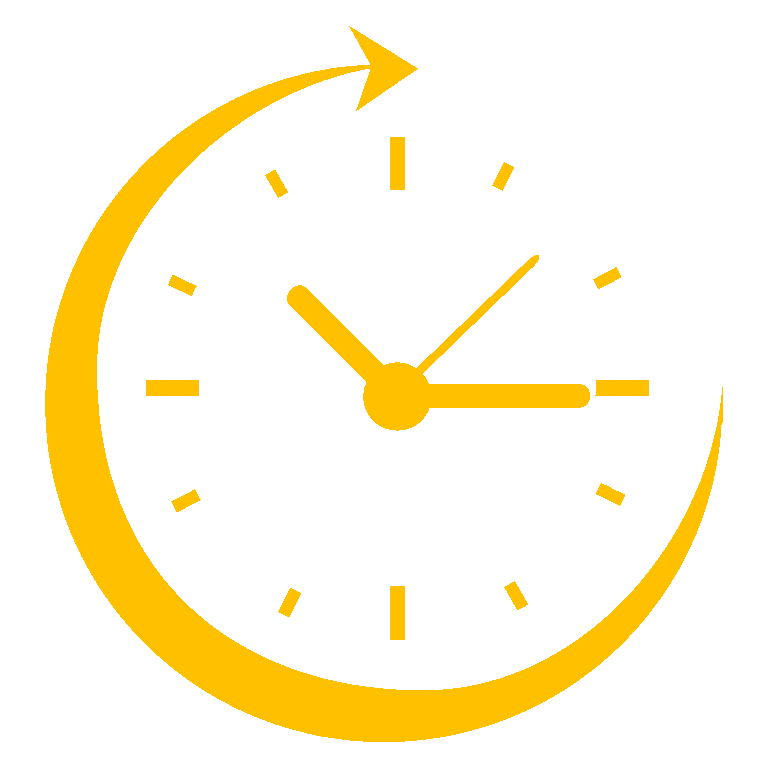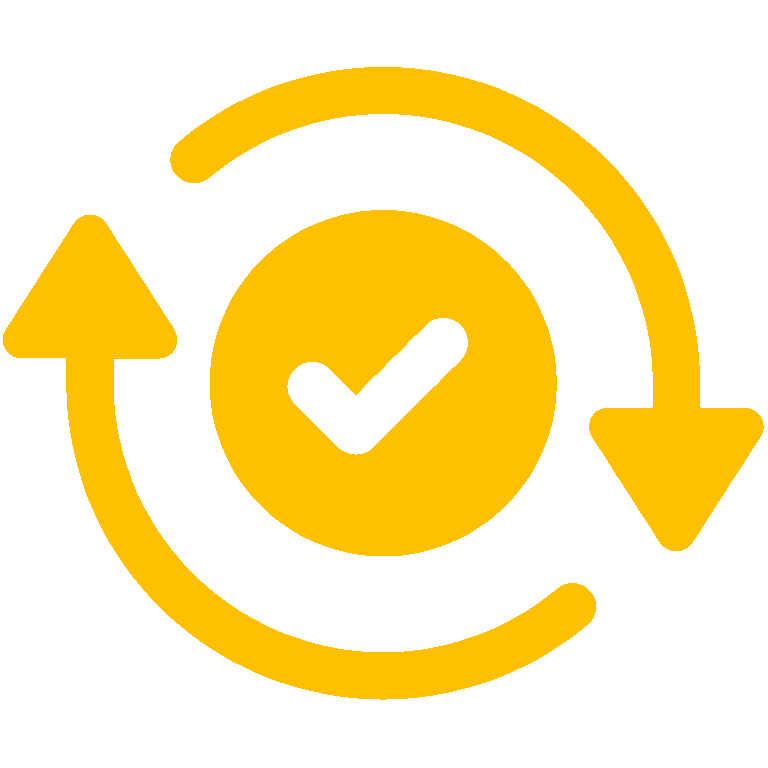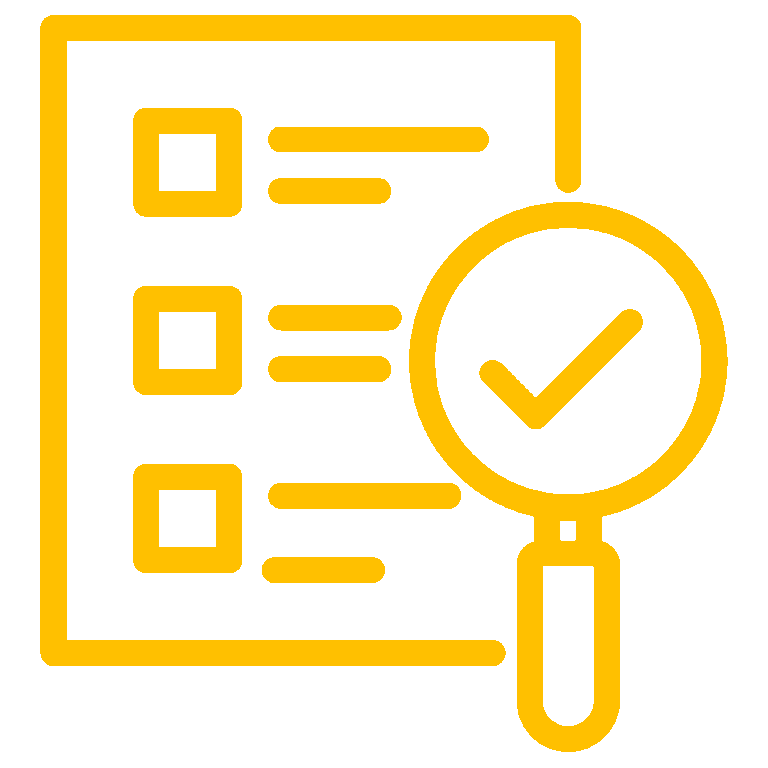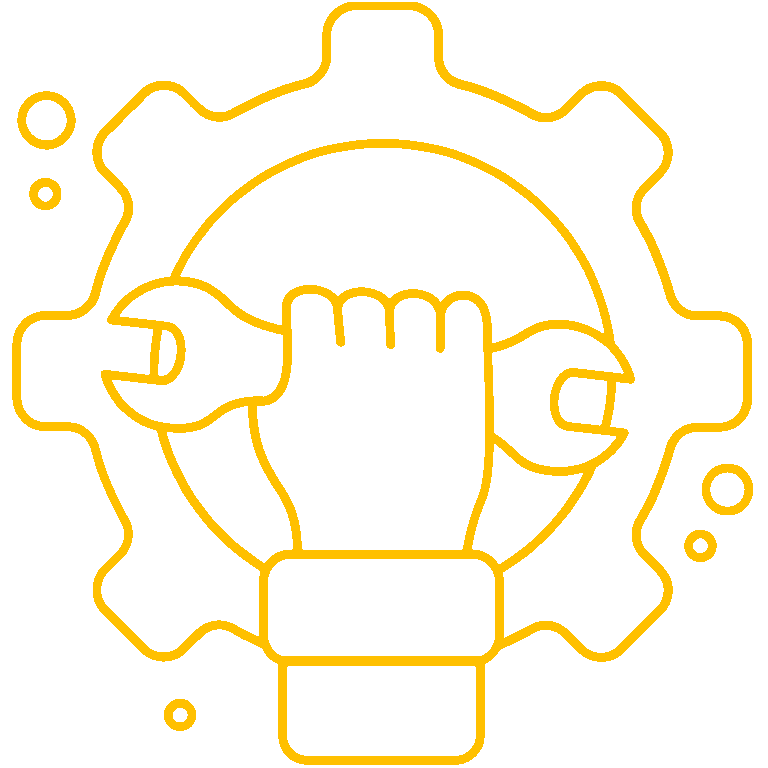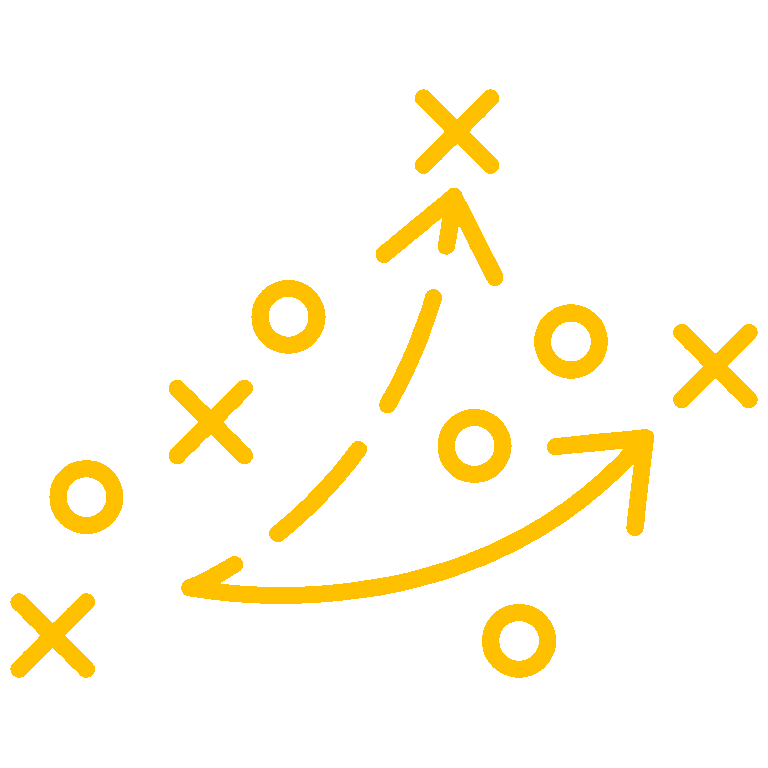Techellence Premium IT Managed Services – No IT Staff Needed!
Techellence Premium IT Managed Services offer comprehensive protection and seamless operations, eliminating the need for dedicated technical staff on your team. Our full-service package consists of the following:
- IT Management Basic: Reliable Help Desk support for all your day-to-day technical needs.
- IT Management Security (MSSP): Advanced security solutions to safeguard your business against modern cyber threats.
- IT Management Servers: Specialized support for critical servers that need to operate 24/7.
- Business Productivity Suite: Setup and management of M365 or Google Workspace licenses for optimized productivity and collaboration.
If your organization already has some internal IT resources, you can opt for our Co-Managed Services, where we partner with your existing IT staff. With today's growing technology demands, even small internal teams can struggle to keep up. By working with Techellence, you can offload specific tasks to ensure your operations run smoothly. For example:
- If managing a growing number of employees is overwhelming, you might choose the 'IT Management Basic' package, allowing Techellence to handle daily service requests while your internal team focuses on their strengths.
- As cyber threats increase, especially in the United States, many companies find it challenging to stay up-to-date. With the 'IT Management Security' package, Techellence can take charge of your cybersecurity, so your team can focus on operational tasks.
- Depending on your specific needs, Techellence can help you select individual services that best support your organization.
Techellence Handles Everything Technology